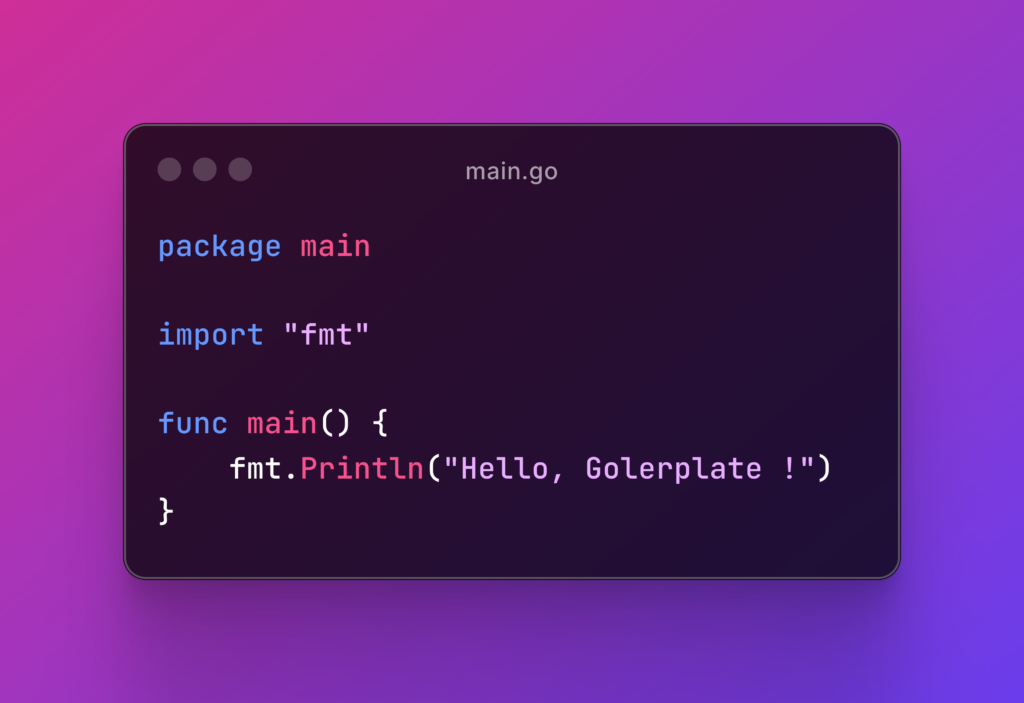As I write these lines, I’ve been developing in Golang for a year and a half.
Since I started developing in Go, I’ve discovered a new way of architecting and writing my code in the backend.
That’s why I’ve decided to write this little series of articles to help you dive into this incredible language.
What is Go?
Go, also known as Golang, is an open-source programming language developed by Google.
Designed to be simple, efficient, and reliable, Go has quickly become a favorite among developers for various applications, from web development to cloud computing.
Go was first released in 2009 and has since seen widespread adoption due to its performance and ease of use.
Advantages of using Go
Simplicity: Go is designed with simplicity in mind. Its clean syntax and straightforward error handling make it easy to read and write, which reduces the learning curve for beginners.
Performance: Go compiles directly to machine code, which allows it to run exceptionally fast. Its performance is comparable to C and C++, making it suitable for high-performance applications.
Concurrency: Go has built-in support for concurrent programming with goroutines and channels. This makes it easy to write programs that efficiently utilize multicore processors, essential for modern applications.
Standard Library: Go comes with a robust standard library that provides essential functionalities for tasks such as web development, I/O operations, and string manipulation, reducing the need for external dependencies.
Strong Typing and Garbage Collection: Go combines the benefits of strong typing with automatic garbage collection, helping to catch errors at compile time and manage memory efficiently.
Use Cases for Go
Go is versatile and can be used in a variety of applications, including :
- Web Development: Frameworks like Gin and Echo allow for the rapid development of web applications.
- Cloud Services: Go is the language behind many cloud-based tools, including Kubernetes and Docker.
- Networking Tools: Its efficiency and performance make it ideal for building networking tools and services.
- Command-Line Tools: Go’s simplicity and power are perfect for creating reliable and efficient command-line tools.
Installing and Setting Up Go
Step 1: Download Go
To start using Go, you need to download and install it.
Here the official Go website and download the installer compatible with your operating system (Windows, macOS, or Linux).
Step 2: Install Go
Run the installer and follow the on-screen instructions to install Go.
By default, Go will be installed in a directory named go.
Step 3: Set Up Your Environment
After installation, you need to set up your environment variables.
- Windows:
- Open the Start Menu and search for “Environment Variables.”
- Click on “Edit the system environment variables.”
- In the System Properties window, click on “Environment Variables.”
- Under “System variables,” find and select the
Pathvariable, then click “Edit.” - Add the path to your Go bin directory (e.g.,
C:\Go\bin).
- macOS and Linux:
- Open a terminal.
- Add the following lines to your
.bashrc,.zshrc, or.profilefile :
export PATH=$PATH:/usr/local/go/binStep 4: Verify Installation
Open a terminal or command prompt and run the following command to verify that Go is installed correctly:
go versionYou should see the installed Go version displayed.
Your First Go Program: "Hello, Golerplate !"
Now that you have Go installed and configured, it’s time to write your first Go program.
Step 1: Create a New Go File
Open your text editor or IDE and create a new file named main.go.
Step 2: Write the Code
Add the following code to main.go :
package main
import "fmt"
func main() {
fmt.Println("Hello, Golerplate !")
}Step 3: Run the Program
Open a terminal or command prompt, navigate to the directory where hello.go is saved, and run the following command :
go run main.goYou should see the output :
Hello, Golerplate !Conclusion
Go is a powerful yet straightforward language that offers numerous benefits for developers, from high performance to built-in concurrency support. By following this guide, you’ve taken your first steps into the world of Go programming. Whether you’re building web applications, cloud services, or command-line tools, Go provides a solid foundation for your projects.
Happy coding!